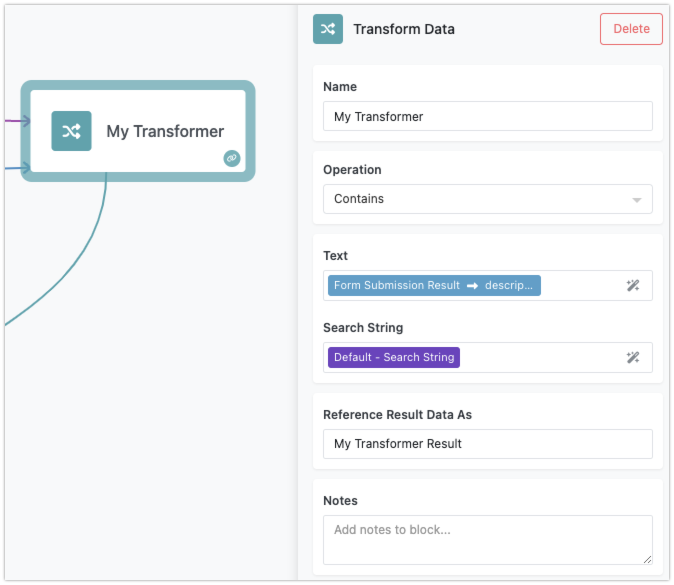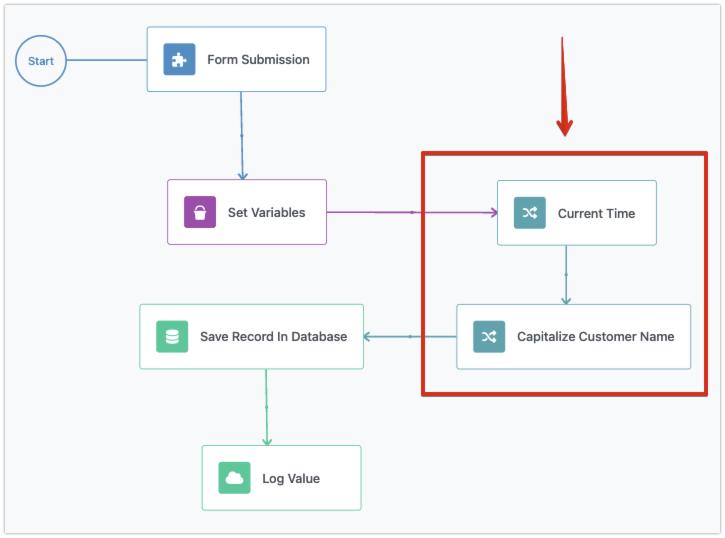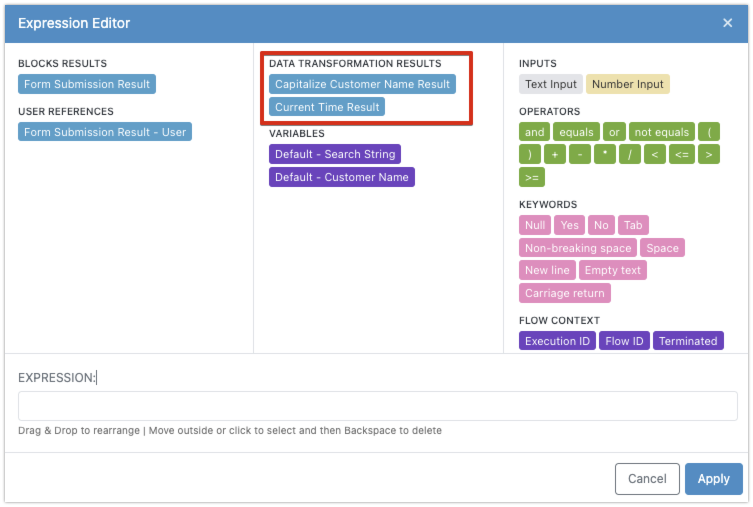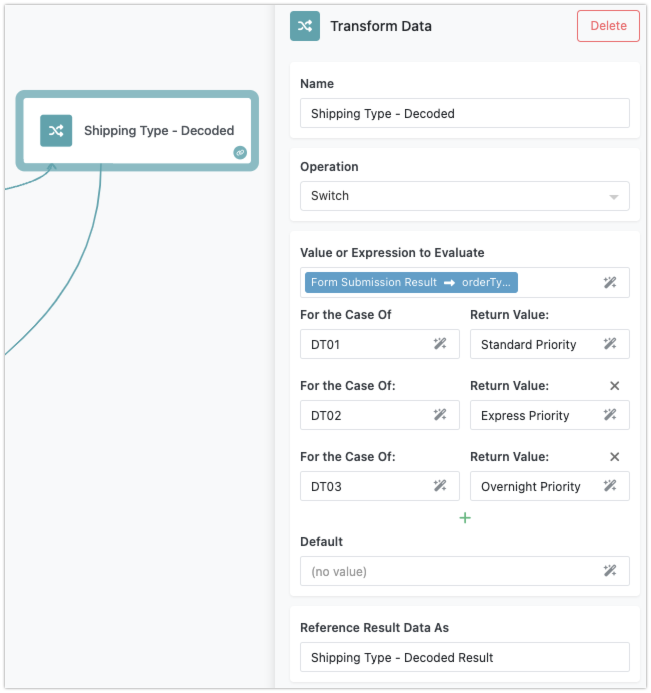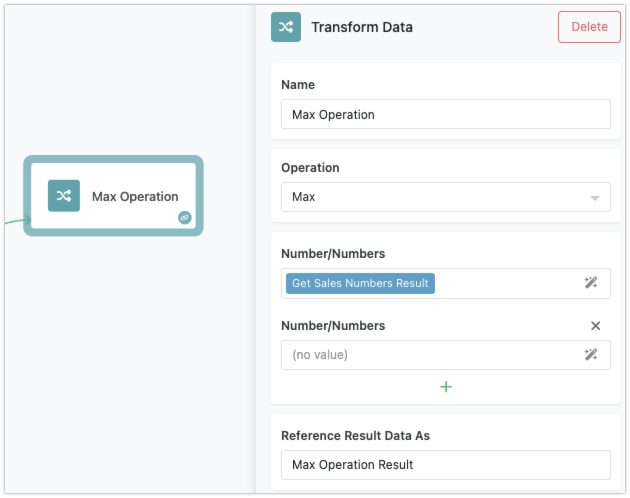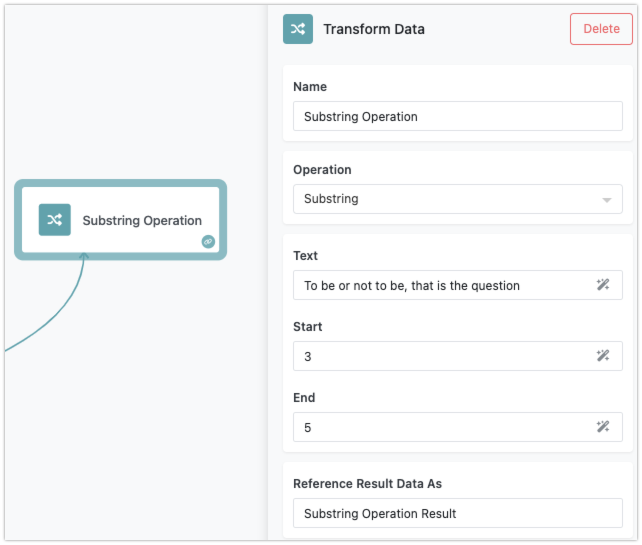Data Transformations
Data transformations in FlowRunner™ are handled by the versatile Transform Data block. This block offers various data transformation operations that can manipulate key/value structures, arrays/lists, strings, dates, and perform logical operations. When setting up a transformation, you select the desired operation and configure its input parameters, if any. When the Transform Data block executes, it performs the selected operation. For a complete list of supported operations, see the Transform Data block in the Block Reference guide.
For example, the Contains operation checks if a given Search String is present within a Text input. The operation has two parameters: Text and Search String. Input parameter values for Transformer operations are set using the Expression Editor.
Using Transformer Results¶
The outcome of a Transformer block operation is available as a result element for all subsequent blocks. You can access it in the Expression Editor under the DATA TRANSFORMATION RESULTS section. For instance, consider a flow that includes two transformers:
In the Expression Editor popup, you can see the results produced by these transformers:
These transformer results can be incorporated into expressions used by any other block in your flow, adding a layer of flexibility and dynamism to your automation.
For a complete list of all supported operations, refer to the Transformer block reference. Below are a few examples demonstrating the usage of some data transformation operations:
Data Mapper Example¶
Using the Switch operation, the transformer evaluates a value (or an expression) and returns a specific value for each configured case:
Find Max Value Example¶
The Max operation in the transformer identifies the maximum number among the provided values:
Extracting a Substring Example¶
With the Substring operation, the transformer extracts a portion of a string from the provided text. The substring is determined by the Start and End indexes:
By understanding and utilizing these data transformation operations, you can enhance the functionality and efficiency of your automation flows, ensuring that your data is precisely manipulated to meet your business needs.