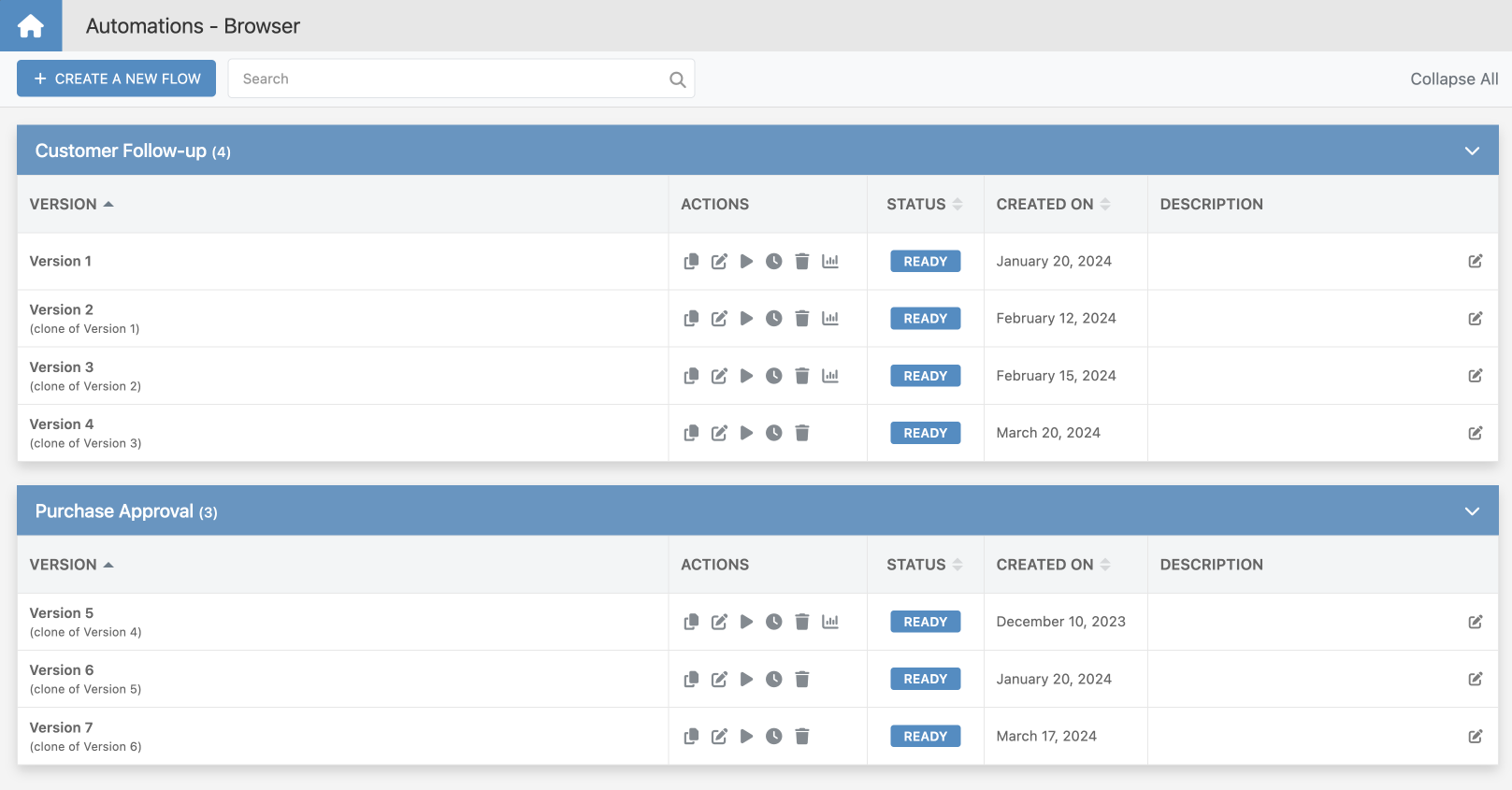Flow Manager¶
Flow Manager is the command center for your automation workflows. Use it to organize, oversee, and manage your workflows. This chapter covers how to create, monitor, and refine your workflows with full control over your automation processes.
Flow Management¶
Flow Manager is your central hub for managing workflows. Here's what you can do:
- Create New Flows: Start building your automation workflows from scratch, tailoring each one to your specific needs and goals.
- Manage Flow Versions: Make changes to your workflows without disrupting the live version. You can clone a live version, update it, and then seamlessly replace the old one by stopping it and launching your updated version.
- Customize Flow Appearance: Make your workflows easier to navigate by personalizing their appearance to suit your style and preferences.
- Assign Flow Execution Permissions: Control access to your workflows by managing who can execute them, keeping your automation secure and in the right hands.
- Rename Flows: Keep your workspace organized by giving your workflows clear, meaningful names as your projects grow.
- Delete Flows: Declutter your Flow Manager by removing workflows you no longer need, so you can focus on what matters most.
Flow Version Management¶
What is Version?
In Flow Manager, a version represents a specific iteration of a workflow. Versions allow you to modify a workflow without affecting the one that is currently live. Only one version of a workflow can be live at any time. This means you can experiment, test, and refine your workflows in the background and seamlessly replace the active version when ready.
Flow Manager provides a comprehensive set of tools to manage the lifecycle of each Flow version. Here’s what you can do:
- Edit Flow Version: Adjust and refine your workflows to improve their performance or introduce new functionality without disrupting the live version.
- Clone a Version: Create a duplicate of an existing version to build upon it, enabling rapid iteration and development.
- Start/Stop Flow Version: Manage which version of a workflow is live by starting a new one or stopping the current active version. This ensures only your best, most polished iteration is in use.
- Delete a Version: Remove outdated or unnecessary versions to keep your workflow environment organized and focused.
- Navigate to the Version's Analytics: Explore detailed performance metrics for each version, giving you actionable insights to optimize your workflows.
- Add a Description for the Flow Version: Provide clear documentation for each version’s purpose and changes, helping you and your team stay aligned.
Use these tools and features in Flow Manager to create and manage your workflows effectively.